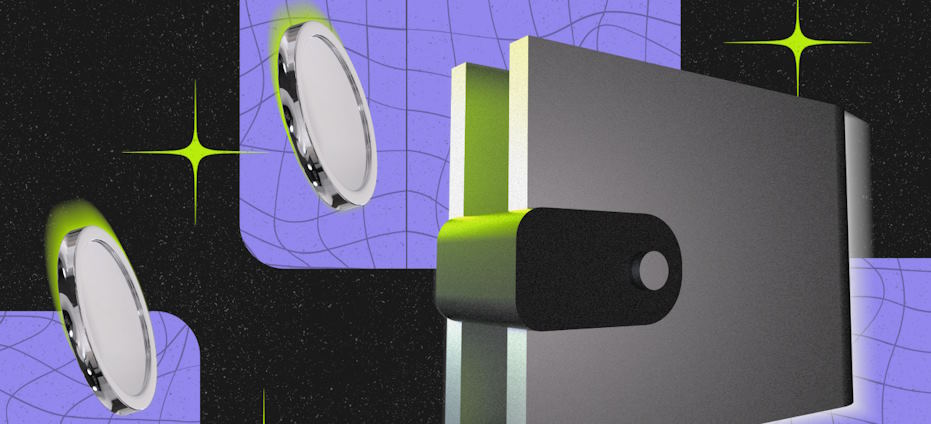Air-Gapped Wallets: Isolating Your Cryptocurrencies from Online Threats
In an increasingly digitized world, the security of cryptocurrencies has become a paramount concern. With the rise of online threats, including hacking, phishing, and malware attacks, safeguarding one’s digital assets has become a top priority for cryptocurrency holders. Enter air-gapped wallets, a revolutionary concept that isolates cryptocurrencies from online threats by keeping them offline.
Exploring the Effectiveness of Air-Gapped Wallets
Key security features of air-gapped wallets:
Air-gapped wallets offer a range of security features that make them highly effective in protecting cryptocurrencies. One of the key features is the physical isolation of the wallet from the internet, eliminating the risk of online attacks. By keeping the private keys offline, air-gapped wallets significantly reduce the chances of unauthorized access and hacking. Additionally, the use of strong encryption algorithms and tamper-proof hardware ensures the integrity and confidentiality of the stored cryptocurrencies.
Analyzing the protection offered by hardware wallets:
Hardware wallets, a popular form of air-gapped wallets, provide an added layer of security. These small devices store private keys securely within the hardware itself, making it virtually impossible for hackers to retrieve them. The wallets employ various security measures such as PIN codes, two-factor authentication, and built-in screens to verify transactions. Furthermore, hardware wallets generate and sign transactions offline, ensuring that sensitive information never leaves the device, thereby preventing any interception or manipulation.
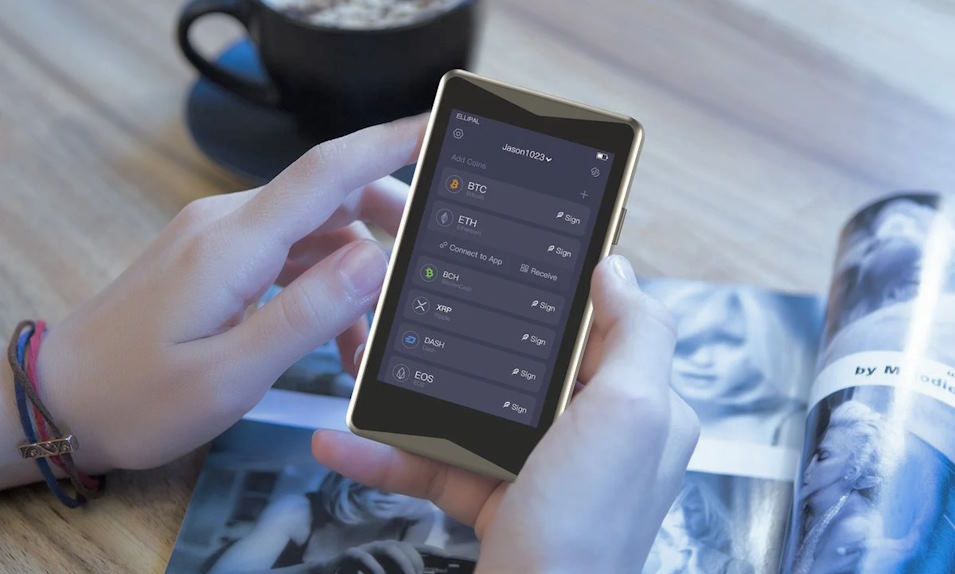
Comparing different air-gapping techniques:
While hardware wallets are widely recognized for their security, other air-gapping techniques also exist. Paper wallets, for instance, involve generating private keys offline and printing them on paper, providing an inexpensive and offline storage option. Offline computers, on the other hand, are dedicated devices disconnected from the internet, offering enhanced security by isolating the wallet software from online threats. Each technique has its own advantages and considerations, allowing users to choose the option that aligns best with their security needs and convenience.
Setting Up and Using Air-Gapped Wallets
Step-by-step guide for setting up a hardware wallet:
Setting up a hardware wallet as an air-gapped wallet is a straightforward process. First, ensure you purchase a reputable hardware wallet from a trusted manufacturer. Next, follow these steps:
- Unbox the hardware wallet and connect it to a computer or mobile device via USB.
- Install the manufacturer’s official wallet software or compatible third-party software.
- Create a new wallet and set a strong, unique PIN code for device access.
- Generate a mnemonic seed, which is a list of words used for wallet recovery. Safely write down the seed and store it offline in multiple secure locations.
- Complete the setup process by confirming and verifying the mnemonic seed on the device screen.
Best practices for generating and storing private keys offline:
When generating and storing private keys offline, it’s crucial to follow best practices to maintain the security of your air-gapped wallet:
- Generate private keys securely using trusted wallet software or hardware.
- Ensure the private keys are generated in an offline environment, disconnected from the internet.
- Use a strong, random passphrase to encrypt the private keys if supported by the wallet software.
- Store multiple copies of the private keys in secure, offline locations such as safety deposit boxes or fireproof vaults.
- Consider using alternative storage mediums, such as metal or engraved plates, to reduce the risk of physical damage or decay over time.
Transferring cryptocurrencies to and from air-gapped wallets:
Transferring cryptocurrencies to and from air-gapped wallets requires an additional step compared to online wallets. Follow these general steps:
- Access a computer or device connected to the internet.
- Open the corresponding wallet software or online exchange account.
- Initiate a transaction to transfer the desired amount of cryptocurrency to the recipient address associated with your air-gapped wallet.
- On the air-gapped device, open the wallet software and select the option to receive funds.
- Use a secure method, such as QR codes or copy-pasting, to transfer the recipient address from the air-gapped device to the online device.
- Confirm the transaction details and complete the transfer.
- Posted In:
- Store Crypto Securely